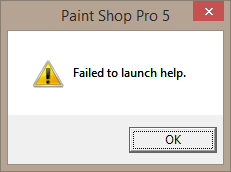 After you install Windows 8.1 (or purchase a new computer with 8.1 and then re-install legacy applications)
After you install Windows 8.1 (or purchase a new computer with 8.1 and then re-install legacy applications) you may find pressing F1 for Help no longers works in a legacy application, and you get a pop-up dialog saying 'Failed to launch Help',
something like this:
Cause: The Help for [some legacy] programs was created in Windows Help format, which depends on a feature that isn't included in Windows 8.1 or Windows RT 8.1.
FIX: WinHlp32.exe is required to display 32-bit Help files that have the ".hlp" file name extension. To view .hlp files on Windows 8.1, you need to install 'Windows Help program (WinHlp32.exe) for Windows 8.1 .' availbale from Microsoft's web site.
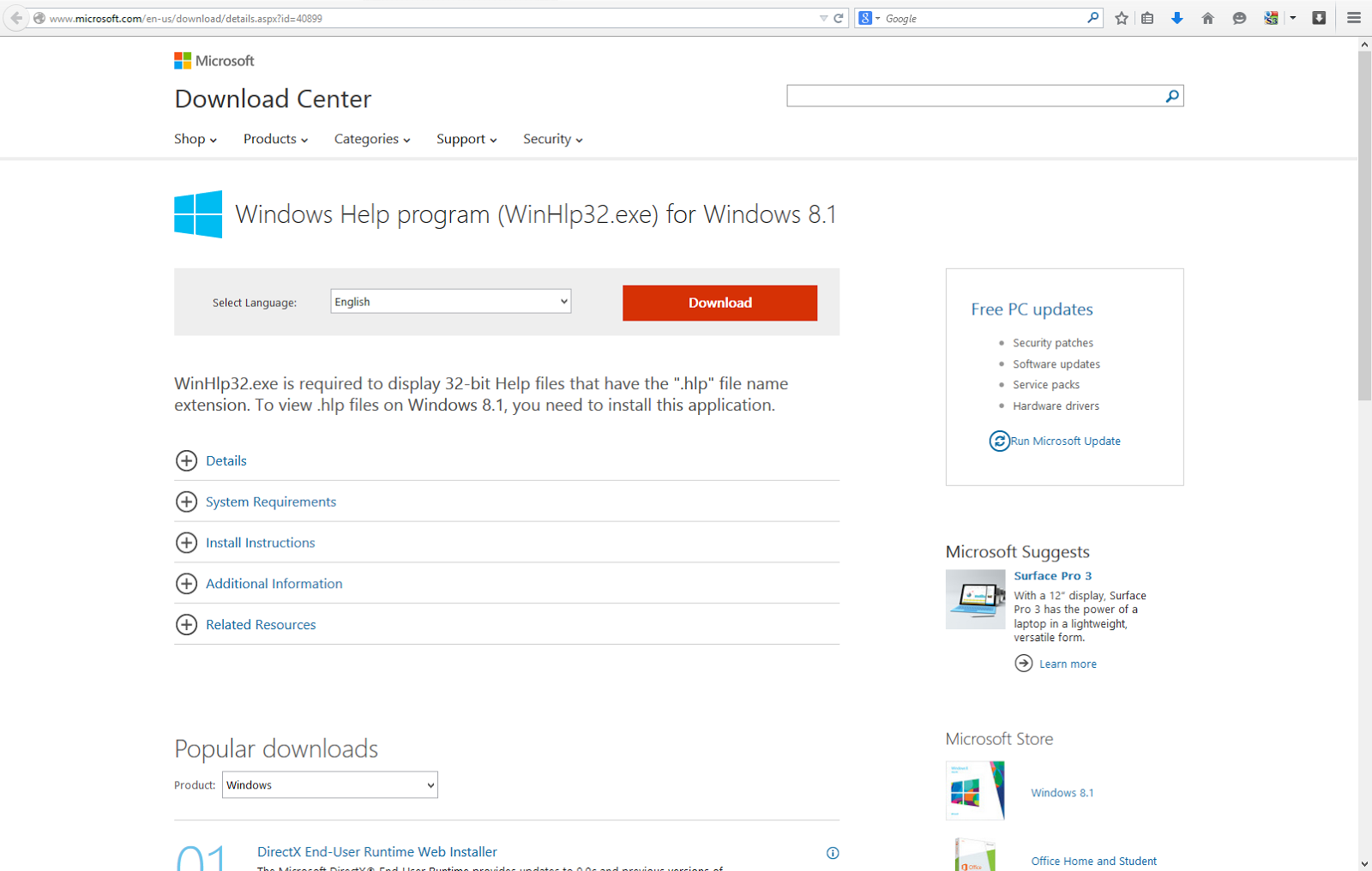
http://support.microsoft.com/kb/917607
No comments:
Post a Comment